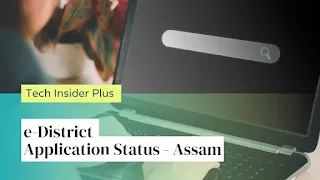The Assam government offers its citizens an e-District Application Status service.
Citizens can use this service to view the status of their applications online.
The service is accessible through the e-District Assam website.
https://edistrict.assam.gov.in/eDistrict/
How To Check The eDistrict Assam Application Status?
- Go to the eDistrict Assam official website by launching your web browser. You can access it at https://edistrict.assam.gov.in/eDistrict/.
- You can find several sections on the website's home page. On most pages, the "Application Status" section can be found on the left-hand side of the page.
- To continue, click the "Application Status" link.
- You will be required to enter your application number in the designated space on the following page. Your application number can be found on the receipt you got after submitting your application.
- Verify your application number once you've typed it in to make sure it's accurate. You won't be able to check the progress of your application if you input the incorrect application number.
- To check the status of your application after entering your application number, click the "Status" button.
- You will see the application's current status on the following page once your application has been processed. You will get a notification stating that your application is still being processed if it is still being reviewed.
- The website will indicate the reason for the rejection if your application has been denied. In such a case, you might have to reapply or take the appropriate actions to resolve the problems that caused the rejection.
Also Read: Find Market Value of Land or Property Online for West Bengal
How To View The eDistrict Assam Approved Certificate?
- Go to the eDistrict Assam official website by launching your web browser. You can access it at https://edistrict.assam.gov.in/eDistrict/.
- Look for the "View Certificate" option on the website's home page, which is typically on the left-hand side of the screen.
- To continue, click the "See Certificate" link.
- You will be required to input the certificate number in the designated field on the following page. The certificate number can be found on the certificate or the receipt you were given when you applied for the certificate; it has the format "00000000-000-00000000".
- Verify the certificate number again once you've input it to be sure it's accurate. You won't be able to view the certificate if you provide the incorrect certificate number.
- Click "Submit" to continue after providing the certificate number.
- You can view the certificate on the following page if the certificate number is correct and it has been accepted.
Also Read: Find Airtel Store Near Your Location Online
SSDG Offers
The SSDG (State Service Delivery Gateway) promotes a unified and integrated digital ecosystem for governmental services by ensuring seamless communication and interoperability among various departmental apps.
It makes it simple to combine new technology platforms with existing hardware and software investments, protecting legacy investments and enhancing the efficiency of e-governance initiatives.
The system establishes a distinct division between front-end service access providers and back-end departments, enabling independent service access providers to deliver services with a range of complexity, price, and quality.
To boost public happiness and trust, SSDG encourages efficiency and innovation in service delivery by encouraging competition at the front end.
With the inclusion of department payload encryption, digital signatures, and certificates for identification, authentication, and authorization, the usage of a PKI infrastructure enables safe and private transactions.
To track government data, transaction, and audit logs are created, enabling centralized control and the ability to track transactions across time.
Moreover, SSDG acts as middleware, gradually separating the backend from the front end, enabling departments with low levels of automation or workflow to continue providing citizens with e-services. This encourages adaptability and agility in the provision of public services.
Also Read: Jio SMS Service Center Numbers For Jio Users All States
Services Under SP & SSDG Project
The goal of the SP & SSDG initiative is to give citizens 24/7 access to both transactional and informational government services.
To lessen the administrative load, service fulfillment time, and expense for all parties, the project also aims to reduce the number of physical trips citizens must make to government offices.
The initiative intends to improve the public perception and image of the government and its constituent departments by promoting standard web interfaces across government services and incorporating synergies with the National Portal of India (NPI) utilizing the National Service Delivery Gateway.
The project also includes providing services through Common Service Centers (CSCs), utilizing the State Wide Area Network (SWAN) and State Data Centre (SDC) infrastructure that is already in place, and creating the required applications and infrastructure for the State Portal and State Service Delivery Gateway (SSDG) deployment in the State.
To guarantee that individuals have access to correct and recent information, the project also involves publishing static data and all information from State departments following requirements for necessary integration with NPI.