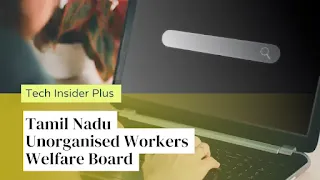The Tamil Nadu Unorganised Workers Welfare Board offers an online application status check service only to workers in Tamil Nadu and gives welfare benefits to unorganized workers.
The service, which gives workers updates on their application status and prompt support from the board, can be accessed via the tnuwwb.tn.gov.in website by entering the application ID.
How To Check Application Status for TNUWWB?
For workers in Tamil Nadu, the Tamil Nadu Unorganised Workers Welfare Board provides an online application status check facility. A few easy steps to check the status of an application are mentioned below:
- To start, they can visit https://tnuwwb.tn.gov.in/applications/status.
- Then, they must input the application number they were given when applying for welfare payments to the board.
- The third step is to enter the mobile number that was used during registration.
- To find the status of their application, users must finally click the "Search" button.
- Workers can easily and conveniently stay up to date on the status of their welfare benefits and get timely support from the board by using the online application status check tool.
How To Know TNUWWB Registration/Application Number?
Follow these easy steps to get your application number and registration number from the Tamil Nadu Unorganised Workers Welfare Board (TNUWWB):
- Go to https://tnuwwb.tn.gov.in/views/applicationno first.
- Enter the mobile number you used to register in the following step.
- Finally, to get your TNUWWB registration number and application number, click the "Search" option.
Also Read: Indian Nursing Council: NUID Nurses Registration & Tracking System
Social Security Scheme Registration Procedure For TNUWWB
Given below are the procedures.
Procedures for new registration under the Social Security Scheme at TNUWWB:
You can follow the instructions mentioned below to register for the Social Security Scheme at TNUWWB:
- To get started, apply to the TNUWWB website or mobile app.
- The Assistant Commissioner of Labor will then assess your application. You can only log in with a password (OTP) throughout this review process.
- Your application number will be sent to you via SMS once it has been submitted.
- You will receive an SMS notification if your application needs to be clarified in any way.
- If your application is accepted, an SMS will be sent to the registered cellphone number you provided with a permanent registration number and password.
- Finally, you can download your registration certificate from the website or mobile app, which serves as evidence of your registration in the scheme and qualifies you for welfare payments.
- It's necessary to keep in mind that a person's Social Security System eligibility may change depending on the type of their employment and other relevant circumstances.
Procedure for Application Re-Submission:
- Use your registered mobile number to log in once again.
- Adapt your application as appropriate following the guidelines given to you.
- An officer will examine your application after you've submitted it again.
- You will be given approval and a permanent registration number if your application is accepted.
- Your permanent registration number and password will be sent through SMS from the officer to the registered mobile number.
- You can get your registration certificate through the website or mobile app, which acts as evidence of your registration and qualification for welfare benefits under the scheme.
- Keep in mind that incomplete or inaccurate information, changes to your work status, or changes to your personal information may need you to resubmit your application.
Also Read: e-District Application Status - Assam
Documents Required For TNUWWB Application
You must submit the following paperwork to the Tamil Nadu Informal Workers Welfare Board (TNUWWB) to apply for the Social Security Scheme:
Work Certificate: Get a work certificate from a registered contractor, an employer working in the construction industry, a labor assistant inspector, a grama niladhari officer, a revenue analyst for the Chennai district, or the president or general secretary of a trade union with a labour-related employment registration. Upload the certificate to the TNUWWB website using the suggested format.
Certificate of Verification: Get the signatures of the revenue analyst for the district of Chennai and the grama niladhari officer for the other districts, then upload the certificate.
Identity Certificate: Upload a current driver's license, school transcript, voter ID card, a medical certificate from a registered practitioner, or a certificate from a doctor who has at least the position of a civil surgeon in a government hospital as proof of your identity.
Family card: A copy of your family card should be uploaded.
Bank account Details: Upload the first page of your bank account book to provide the bank account details.
Aadhar Card: A copy of your Aadhar card should be uploaded.
Nominee Document: Your nominee must be a family member after marriage, and the family card must be used as proof. Before marriage, your nominee can be a family member or a member of the family outside.