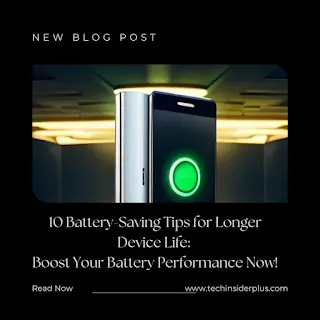In today's fast-paced digital world, our smartphones and portable devices have become integral parts of our lives. Ensuring optimal battery life is crucial because running out of battery power can be frustrating. To help you make the most of your device's power efficiency, we provide valuable insights and expert advice on battery-saving tips. Here are the 10 Battery-Saving Tips for Longer Device Life
1. Adjust Screen Brightness for Optimal Power Consumption
Your device's screen brightness is a major power-draining factor. By adjusting it to an appropriate level, you can significantly extend your battery life. Reduce the brightness to a comfortable level while ensuring visibility. Enable the auto-brightness feature to adjust the screen brightness based on ambient light conditions automatically.
2. Enable Power-Saving Mode or Battery Saver
Most modern devices offer power-saving modes or battery saver options. These modes limit background activities, reduce screen brightness, and optimize device performance to conserve power. Enabling this feature can extend your device's battery life when you're running low or don't have immediate access to a charger.
3. Manage and Control App Notifications
App notifications can drain your battery unnecessarily. Take control of your app notifications by reviewing and disabling non-essential ones. Customize notification preferences in your apps' settings to receive only the notifications that truly matter. This not only saves battery power but also minimizes distractions.
4. Close Unused Apps and Background Processes
Having too many apps running in the background consumes significant battery power. Close unused apps and terminate unnecessary background processes to free up system resources and conserve battery life. Use your device's task manager or app switcher to efficiently close apps.
5. Use Wi-Fi Instead of Cellular Data
When available, connect to a Wi-Fi network instead of relying solely on cellular data. Wi-Fi connectivity consumes less power, especially in areas with weak cellular signals. By leveraging Wi-Fi, you can reduce your device's power consumption and extend its battery life.
6. Disable Unnecessary Connectivity Features
Bluetooth, NFC, and GPS are convenient connectivity features but can drain your battery if left enabled when not in use. Disable these features when you're not actively using them. Also, consider disabling automatic Wi-Fi and Bluetooth scanning, as these background processes consume power by constantly searching for nearby networks and devices.
7. Optimize App Settings and Usage
Certain apps may have settings that contribute to increased power consumption. For example, social media apps often have auto-play features for videos, which can be disabled to save battery life. Similarly, messaging apps with frequent sync intervals can be adjusted to less frequent syncs. Review the settings of your frequently used apps and optimize them for power efficiency.
8. Update Apps and Operating System
App and system updates often include bug fixes and performance improvements that enhance power efficiency. Keep your apps and operating system up to date to take advantage of these optimizations. Developers regularly release updates to address power-related issues and improve battery performance, so make it a habit to check for updates regularly.
9. Avoid Extreme Temperatures
Extreme temperatures, whether excessively hot or cold, can negatively impact your device's battery life. Avoid exposing your device to extreme temperature conditions whenever possible. High temperatures can degrade the battery's capacity, while low temperatures can cause temporary performance issues. Protect your device from extreme temperatures to maintain optimal battery health.
10. Manage Background App Refresh and Auto-Update Settings
Background app refresh and auto-updates are convenient features that ensure your apps are up-to-date and ready to use. However, they can also drain your battery unnecessarily. Take control of these settings to optimize power consumption. Disable background app refresh for apps that you don't need to update in the background. Similarly, consider disabling auto-updates for non-essential apps or set them to update only when connected to Wi-Fi. By managing these settings, you can conserve battery power and choose when and how your apps are updated.
Conclusion
In conclusion, optimizing your device's power efficiency and extending its battery life is essential for a seamless user experience. By implementing the battery-saving tips discussed, you can make the most out of your device's battery performance and avoid the frustration of running out of power.
Adjusting screen brightness, enabling power-saving modes, managing app notifications, and closing unused apps all contribute to significant battery life improvements. Remember to update your apps and operating system regularly to benefit from the latest optimizations and bug fixes. Additionally, using Wi-Fi instead of cellular data, disabling unnecessary connectivity features, and optimizing app settings further enhance power efficiency.